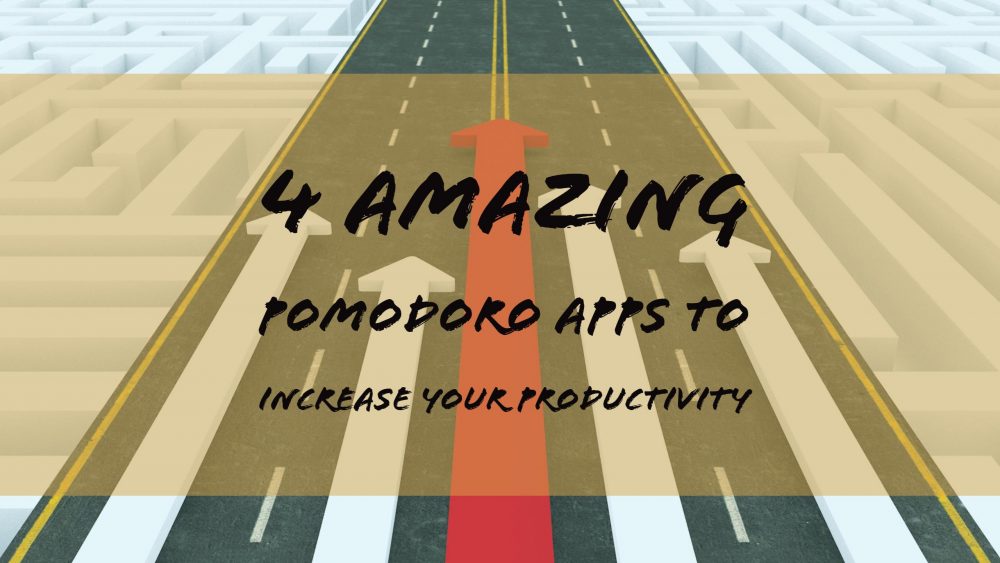The Pomodoro technique is a simple method for helping you keep your focus for a short period of time. It encourages short sprints of maximum focus followed by short breaks to keep your energy levels high. There are several different methods you can use to keep track of your focus sprints. The original method used a Tomato timer. However, there are great Pomodoro Apps available that could automate the process for you.
When I first heard of the Pomodoro technique to increase productivity, I didn’t take it seriously. How could short 25 minute sprints help with my time management?
I decided to try it one day to help me maintain my focus when it came to my writing. I found myself getting easily distracted and my attention drifting off to another task. It was also extremely hard to get going.
When I started my Pomodoro experiment, I quickly understood its popularity. The time is short enough to allow you to zero in on one thing while maintaining high energy levels. I recommend you experiment with the focus times as well as the break times.
The 25-minute focus session that worked well for the creator, Francesco Cirillo might not work well for you. If you find that your 25-minute sprint is running out and you are still deep in flow, try experimenting with the time. Slowly increase the minutes until you find your ideal focus period. Don’t put it for too long or you are missing the point of the whole technique.
Here are some suggested Pomodoro Apps you can test:
Focus Booster (The Web, Windows, Mac)
Focus Booster provides sliders that allow you to fine-tune the length of your own focus periods and break times. It also offers reports and timesheets so you can measure your productivity and see how long you have worked on each project. The desktop app, included in the free plan, provides a minimized view that floats on top of all your windows but stays out of the way.
If a mobile app is what you are looking for then I recommend Pomodoro Keeper. The timer is simple with a clean interface similar to the traditional egg timer you probably have in your kitchen.
What’s great about Pomodoro Keeper is you can easily set and track your Pomodoro goals for the day and see how long until you’re rewarded with that longer break. The app has a great “getting started” tutorial that helps you get going quickly. Plus, once you start the timer, it automatically transitions between the break timers and work timers—a feature that was sorely missing from other options.
This is the app that I use. I like the sound of the ticking clock (you have the option to turn it off). At first, I thought it was distracting then I noticed that I began to condition myself to focus when I heard the ticking sound. It was almost like a Freudian experiment. My brain would start to focus on the task at hand once the ticking began.
Marinara Timer offers a web-based timer without requiring signup. There are three timer options based on your needs; Pomodoro, Custom, and Kitchen.
The Pomodoro mode lets you get started right away with the default 25min/5min timers. If you want to customize the timer lengths, the custom mode lets you tweak things to your liking. The kitchen mode is exactly that, a kitchen timer. You set a time limit and it counts down to zero.
The distinct thing about Marinara is that it gives you a unique URL for each timer. So if you have an office with a shared screen in the room, you could put the timer up and sync everyone’s workflow.
There are apps available for all your Apple devices that synchronize with each other. The app tracks your Pomodoros against your daily target and has some cool notification options. The statistics section of Pomodoro Time Pro shows your progress by day, week, or for a custom time period.
If you haven’t tried the Pomodoro method for increasing productivity, it is worth the test. You may find it hard to get your rhythm going at first but once you do, you will be pleasantly surprised.
What methods do you use to stay focused?
Other Productivity Resources:
The Pomodoro technique for drive Productivity
Planning Habits that Drive Productivity
David Allen’s Getting Things Done Productivity Methodology