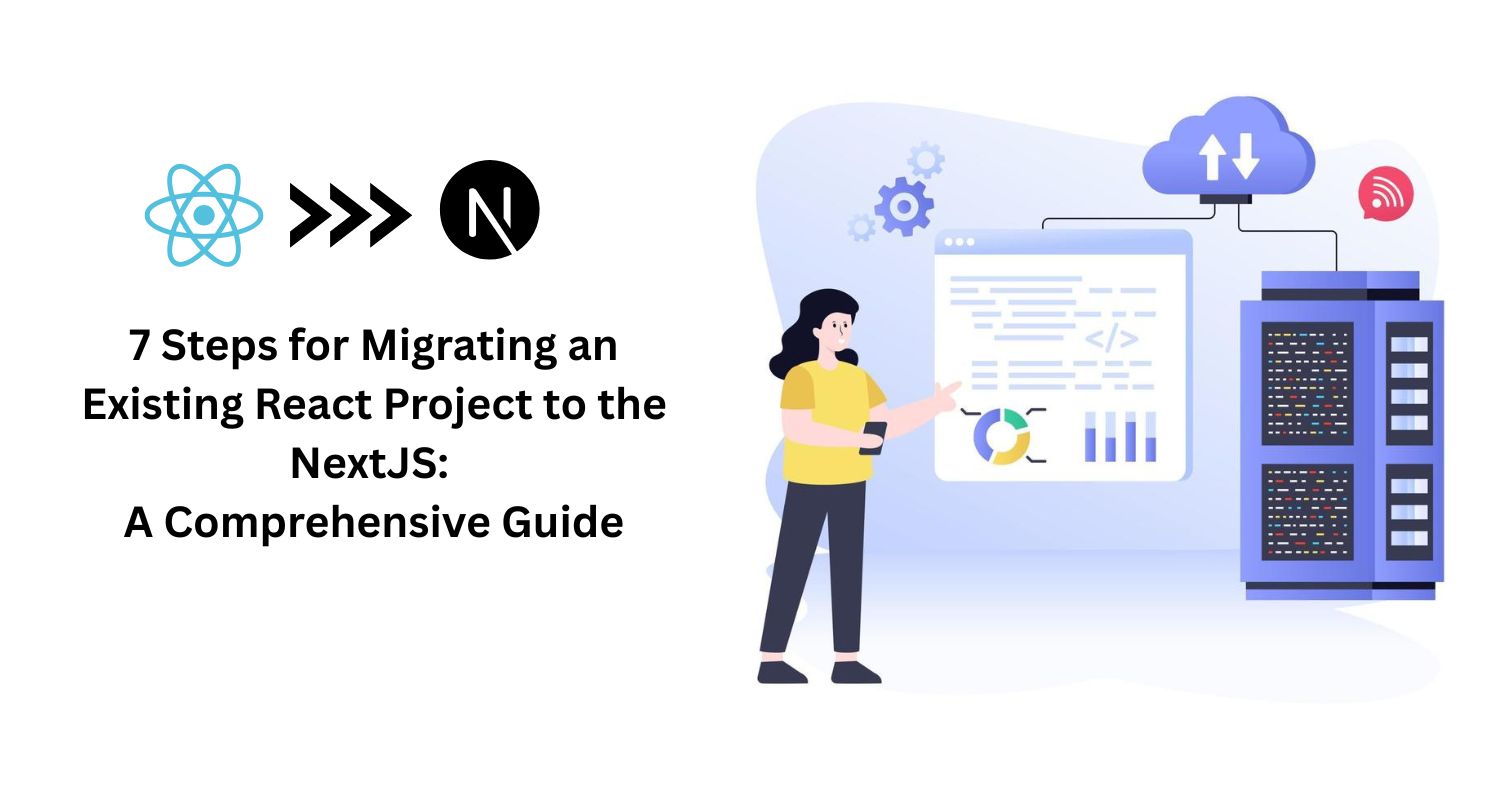While React is just the brick of a building, Next.js is the whole package of tools and instructions based on which the building will be made. In more technical terms, React creates buttons and menus for the website. Whereas Next.js provides extra features that React doesn’t have. Next.js is the framework of React, which enables developers to take the benefits of full-stack. Next.js is the enhancing factor for React.
To boost the SEO and performance of the website, Next.js has static site generation and server-side rendering which works for extra features. The most efficient feature of Next.js is its ability to combine server-side and client-side. This allows users to choose the best approach for each page of the website. It also ensures a smooth user experience and faster load time. React can also achieve such speed and efficiency with the help of React web socket API.
If you are familiar with React architecture, Next.js would be very convenient to use. With the help of Next.js, the whole development process is smoother and faster. Thus the migration of React with Next.js will improve user experience along with SEO performance. Here in this blog, you get all the insights of this migration of React with Next.js.
Pros of React and Next.js
Pros of React
- React lets the developers choose from a wide variety of libraries, tools, and frameworks.
- There is a cross-platform code benefit in React.
- For regular updates and maintenance, React is backed by Meta.
- React has a modular design that allows developers to design and build reusable components.
Cons of React
- Libraries like redux and content API add complexities, especially in large applications.
- React’s core libraries provide limited functionalities, so it has to rely on third-party libraries.
- React requires significant boiler codes, especially for the setting up of applications.
Pros of Next.js
- It helps in SEO optimization, ensuring crawls on pre-rendering content and improving the ranking.
- Next.js works best with serverless platforms apart from supporting traditional hosting.
- Next.js has full-stack capabilities and works in both frontend and backend.
Cons of Next.js
- Concepts like server side rendering and static site generation are complex to understand for developers who are not familiar with it.
- In Next.js the build time is longer, especially when the applications are large with more pages.
- The plugins and libraries of React don’t function or fully optimize properly with Next.js features.
Why Should One Migrate From React To Next.Js?
1. Improved Performance
The server-side rendering and static site generation improve the speed of the application, and code splitting enhances the load time. Compared with the traditional React, the pre-rendered HTML improves the overall performance.
2. Scalability
Next.js features like code splitting help in breaking codes into smaller chunks and routing simplifies the navigation management. This will help in handling small to complex projects and enhance the user experience. To get the most out of Next.js, it is advisable to hire Next.js developers who can ensure smooth and effective implementation.
3. Seo Capabilities
With the conversion of React applications into Next.js apps, you get the advantage of SEO. By pre-rendering the pages, Next.js ensures that crawls on the content and ranks on search engines.
4. Easy Data Fetching
Next.js provides easy built-in data fetching on both the client and server side, ensuring data management and a flexible approach to dynamic content. It uses APIs like generateMetadata and generateStaticparams for data fetching.
5. Code Splitting
In Next.js, automatic code spitting helps in improving the performance and Next.js uses javascript as it helps in navigating the routes for all the pages to reduce the bundle size.
6. Error Handling
In Next.js error handling and debugging are easier, it has built-in features like CSS/SCSS modules which reduce the boilerplate and improve performance.
Steps to Migrate React to Next.js
Step1: Identify Current Setup
Before migrating to React to Next.js, the first thing is to assess your current React setup. As for what features, dependencies, components, and pages need to be retained and what to remove. This will give a thorough understanding of what is the scope of the migration from React to Next.js.
Step 2: Setting Up a New Next.Js Project
Here is a straightforward step-by-step instruction on how to set up your Next.js project
- The first thing to do is to open the terminal and navigate to where you want to create your next project.
- Run this command – npx create-next-app my-app
- The command will create a new directory and then install all the dependencies necessary.
- Once it has been installed, navigate your project directory with the command – cd my-app
Step 3: Reorganization of File Structure
Reorganize the current React components into the page directory as per the requirements. As your standard React structure will differ with the updated project setup, due to the file-based routing system.
Step 4: State Management and API Calls Transferring
All the API calls should be appropriately handled, especially when leveraging the data fetching in Next.js. If React state management uses Redux or context API libraries, then it must be transferred with the new project.
Step 5: Setting Up and Configuration
This step ensures the smooth and efficient running of the application. At the time of configuration of your build settings, with the publish directory settings your Next.js applications should be adjusted.
Step 6: Testing Migration
For testing the migration of React to Next.js, follow these steps are need to do
- Run the Next.js development server
npm run dev
- Test the application and ensure that everything is operational.
Step 7: Deployment
Once all the migration has been done, you can check your application on Vercel or deploy it to any other platform like Heruku, AWS, Github pages, and many more.
Challenges in Migration of React in Next.Js
1. Monitoring Performance
You need to adjust data fetching and fine-tune build settings. To optimize the performance you need to see the impact of Next.js on your application. Not using server-side rendering (SSR) and static site generation (SSG) in the proper way can lead to a slowdown of applications.
2. Next.Js Ecosystem Dependencies
Not all the libraries and plugins are suitable for the Next.js environment. Thus, migration should be done carefully. Challenges occur to the developers accustomed to React and to its ecosystem. Hence, to find the right ecosystem dependencies, it is advisable to hire next.js developers who are familiar with the ecosystem.
3. SSR and SSG Understanding
An understanding of Server Side Rendering (SSR) and Server Side Generation (SSG) helps in improving SEO performance Next.js helps in choosing the best rendering method for each page. Not like traditional React apps that only work for SSR.
4. Learning Curve
If the front-end developers are new to Next.js, it could be very difficult for them to understand the features and frameworks. So, the learning curve of Next.js is moderate.
Wrapping Up
Migration of React and Next.js is a very strategic move. With features like SSR, SSG, third-party API, and routing, it improves the overall performance of web applications.Next.js helps businesses maintain user experiences along with application efficiency.
Leading frontend development services provider who has expertise in modern technologies helping businesses stay ahead in the market. Their expert team of developers ensure a smooth transition of the migration process of Next.js, specifically as per the requirements.