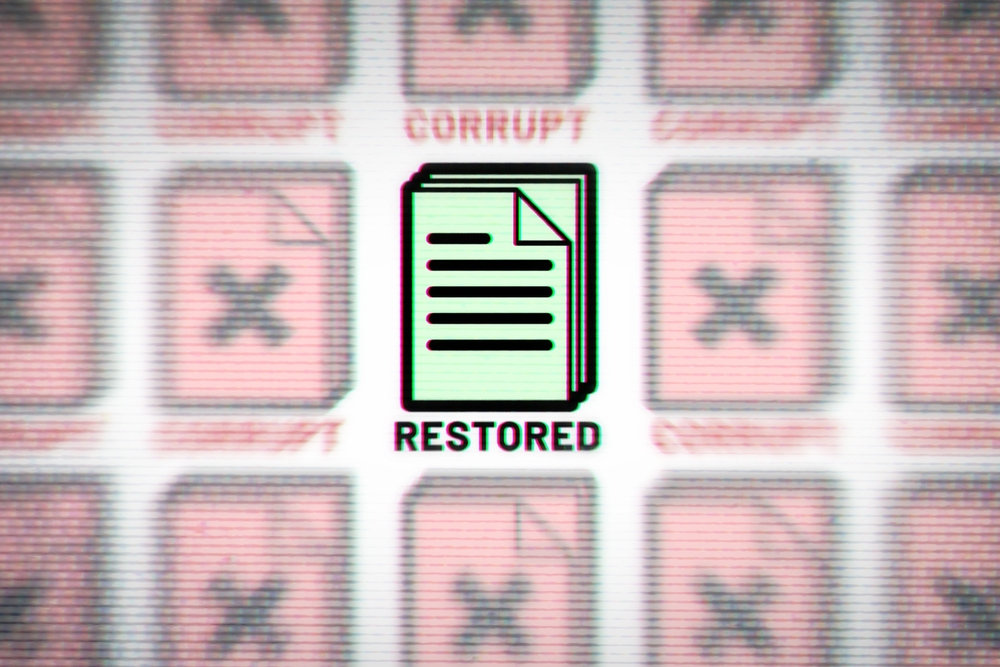Recovering PST files that have become corrupted is an important part of data security and data management. When a file becomes corrupted, it can be extremely difficult to access the information contained within the file. This article will provide some useful tips for recovering corrupt PST files so that you can keep your important data safe and secure.
What Is A PST File?
A Personal Storage Table (PST) is a type of Microsoft Outlook database file used to store all of your emails, contacts, notes, calendar events, tasks, etc. Because these types of files contain sensitive information regarding users’ accounts and activities in Outlook, they need to be kept safe from any potential corruption or damage.
Why Do My PST Files Become Corrupted?
There are several potential causes of PST file corruption. These include errors in software, hardware malfunctions, spyware and malware infections, human input mistakes, and power failures. In some cases, a virus or a rogue program can cause the file to become corrupt. Additionally, when Outlook is closed improperly or is not configured correctly, it can lead to PST file corruption as well.
How Do I Recover Corrupt PST Files?
Fortunately, there are several methods available for recovering corrupt PST files. The best approach depends on the cause of the corruption as well as its severity.
Here are some of the most common methods used for data recovery:
ScanPST Tool:
Microsoft provides a utility tool called ScanPST which can be used to repair corrupted PST files. This tool is available for free as part of the Outlook installation package and it offers an easy way to scan and fix corrupt PST files.
Third-Party Software:
There is numerous third-party software applications designed specifically for recovering corrupt PST files. These programs offer powerful scanning capabilities and provide users with detailed information on the cause of the corruption as well as actions needed to repair them.
Manual Repair Method:
For more severe cases, manual repairs may be required to recover a corrupted PST file. This process involves editing certain components of the file by using a hex editor or other specialized software tools that allow users to manually modify elements of a PST file.
Data Backup:
Having a reliable backup of your data is always important, and it is especially so in the case of corrupted PST files. By having a recent backup of your data, you will be able to quickly restore your information and minimize any potential losses that may have been caused by the corruption.
FAQs:
Q: How can I prevent PST file corruption?
A: There are several steps you can take to minimize the risk of PST file corruption. The most important is to ensure that Outlook is configured correctly and the software itself is kept up-to-date with the latest patches and updates. Additionally, having a reliable data backup system in place will help protect your files should any problems arise.
Q: What are some other methods for recovering corrupt PST files?
A: In addition to using Microsoft’s Scanpst tool or third-party software applications, there are also manual repair techniques which involve editing certain components of the corrupted PST file by using a hex editor or other specialized software tools. This approach may be necessary in more severe cases of PST file corruption.
Q: Is it possible to recover permanently deleted emails from a corrupted PST file?
A: Depending on the severity of the corruption, it might be possible to recover permanently deleted emails from a corrupted PST file.
Conclusion:
Recovering corrupt PST files can be a difficult and time-consuming process, but with the right tools and techniques, it is possible to get back access to all of your important Outlook data. Using ScanPST, third-party software applications, manual repairs or regularly backing up your data are all valuable strategies for recovering corrupt PST files. With these tips in mind, you can rest assured that your data is safe and secure.
By following these tips, you will be able to successfully recover corrupted PST files and keep your Outlook data safe from any potential threats. With the right tools and knowledge, recovering a corrupt PST file can be a relatively straightforward process. So if you ever find yourself in such a situation, don’t hesitate to use the tips outlined above.