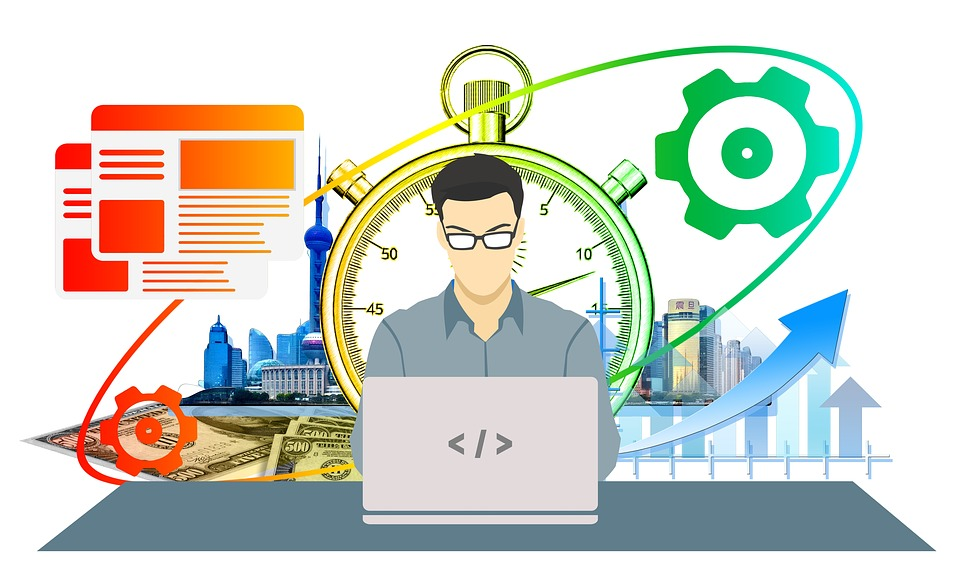Cybersecurity is something we all need to be aware of. Whether you run a large business where your employees carry out their tasks online all day or you have just a smartphone and a laptop at home to keep up to date with the latest news: you need to be aware of the risks to which you could be susceptible.
Many different threats could affect our technology, but it can be tricky to figure out how to protect yourself from each type of attack. Here’s what malware means to you, the common types you could come across, and how you can identify them.
What is malware?
This is a shortened combination of the words malicious and software. It’s a term used to describe any software that’s been designed with malicious intent. Malware is sometimes referred to as ‘computer contamination’ within legal documents. Some people may also call it badware.
Malicious intent is usually theft of your private information or creating a backdoor for your computer for others to access it (including its data and resources) without your authorisation. Any software that carries out tasks that it doesn’t tell you it was going to can be considered as malware.
Types of malware
Trojan horses are the most popular type of malware. Attackers pretend this malware is beneficial – e.g., a special offer – and will infiltrate your computer system. Trojan horses steal data, take personal information, and crash your device. It can also block anti-virus software, so it slows down your system and doesn’t work correctly.
Spyware is intended to spy on a user to collect information about them. It can find sensitive information, monitor internet activity, and even log keystrokes – meaning that it can get your card information and customer profiles. These details and activities can be used to harm the user or be exchanged.
Ransomware can stop the user from getting into a system or distribute or delete data if a payment transaction isn’t carried out. Most types of malware will fall into one of two categories:
- Locker: reducing the entrance to a computer or device
- Crypto: restricts access to files
If you back up your files offline, then you won’t be required to pay access to your data. You can find out more about ransomware at fraudwatchinternational.com/malware/ransomware-attacks-explained/.
Viruses will replicate themselves and can affect your files, cause issues with your device’s operating system, and can even render your technology unusable. Many viruses will be attached to .exe files, and, as the user opens it, the virus will start. Scan these files before running them for the first time and use anti-virus software – make sure you use one with real-time protection.
Worms are similar to viruses but, unlike them, don’t need someone to intervene to start replicating. They can go from one device to another on their own, using security flaws to do this. They can have a range of negative effects on your machine once installed, such as sending emails to those in an affected user’s list.