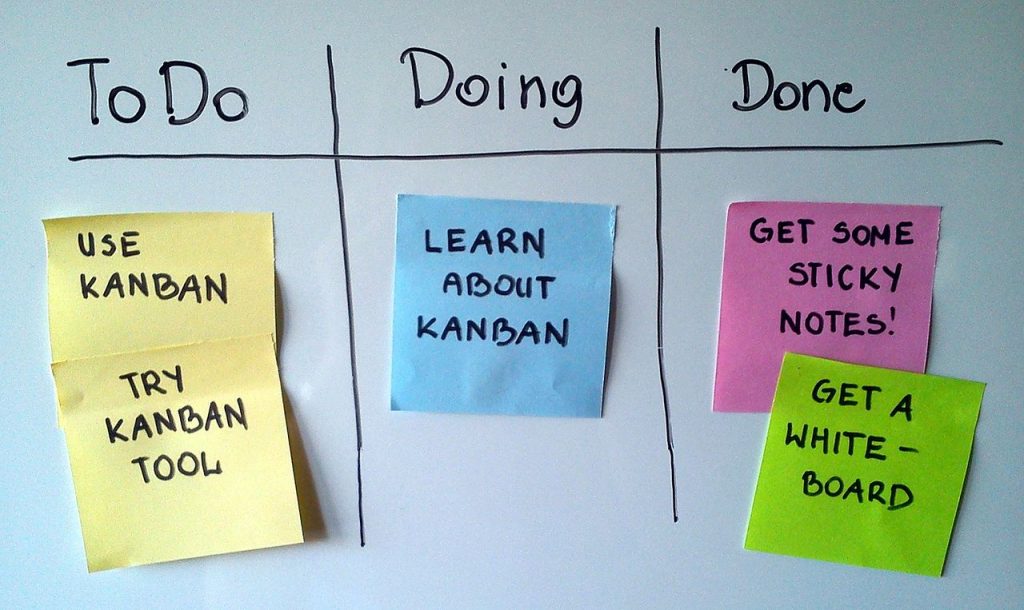So many people and companies start projects with great intentions inspired by so much creativity. It is not starting projects that are complicated. It is the ability to walk the project till the end that counts. That’s why so many companies have started the Agile Kanban System for better project management.
I remember once working for a company that did an amazing job coming up with great ideas for increasing revenue. We would brainstorm about the best methods to apply these ideas and await the launch. Needless to say that often, the “launch” never came about. By the time the project would gain traction, it was no longer relevant to the market or the company’s business needs.
That’s where the Agile, project management philosophy comes in. The Kanban system is an agile method of effective project management. It is the concept of breaking down your project into phases. You break down your project into smaller projects, then plan, design, build and test each part of the project individually.
By breaking your project into smaller steps, it becomes easier to gain traction.
Before discussing the Kanban System as well as the Kanban Board, we need to discuss the Agile Philosophy.
Here are the stages of the Agile Philosophy:
Stage 1: The project owner identifies the vision. What does done look like and how does it support your company or organization’s strategy?
Stage 2: The project owner creates a project road-map. The road-map is a high-level view of the project requirements, with a loose time frame for when you will develop those requirements. In this stage, you identify product requirements as well as the efforts and resources needed. You then prioritize each of these requirements.
Stage 3: Project owner creates a release plan. This plan identifies a high-level timetable for the release of the product, service or idea. An agile project will have many releases, with the highest-priority features launching first.
Stage 4: During this stage, the project owner, and the development team plan sprints, also called iterations and start creating the product within those sprints. Sprint planning sessions take place at the start of each sprint, where the Agile team determines what requirements will be in the upcoming iteration.
Stage 5: During each sprint, the team conducts daily meetings. During these daily meetings, you spend no more than 15 minutes and discuss what you completed yesterday, what you will work on today, and any roadblocks you have.
The idea is that you work on one project at a time and make that your sole focus. This increases productivity and shortens each stage of the process.
Stage 6: The team holds a sprint review. At the end of every sprint, the team demonstrates the working product created during the sprint to the product stakeholders.

“What gets measured gets improved” Peter Drucker
During each stage, accountability remains high ensuring momentum is not only building but speeding up.
Stage 7: During this stage, the team holds a sprint retrospective. The sprint retrospective is a meeting where the team discusses how the sprint went and plans for improvements in the next sprint. You have a sprint retrospective at the end of every sprint.
The Kanban methodology is a project management method within the Agile system.
The Kanban system, formulated by David J. Anderson, is a work scheduling system intended to maximize the productivity of a team by reducing idle time. Software development teams and IT project managers widely make use of Kanban boards, however, it can be used for personal task management. This system is intended to work within the Agile Philosophy of completing each sprint.
The Kanban Board simplifies each sprint by keeping all your to-dos in front of you and prioritized so you never wonder what to work on next. Kanban is similar to GTD in the combining and prioritizing of tasks.
Basic concepts:
- Kanban is based on the idea of boards, lists, and cards.
- Each board represents an overall area or project (creating a CRM network, automating KPI tracking etc.).
- A board normally has several lists on it.
- Each list represents a distinct part of the lifecycle of that project (To Do, In Progress, In Testing, Done).
- A list has several cards on it.
- Each card represents a specific action necessary to completing the sprint.
Advantages of using Kanban:
- Reduction of wasted work
- Ability to visibly see all tasks and projects
- Team members know where each step of the project is at
- Increased productivity
- Increased efficiency
- Flexibility
How to use the Agile Kanban System to Improve Productivity:
Step 1: Visualize the work
All you need is a spot where you can lay out and arrange your to-dos into a Kanban Board. Kanban boards can be a traditional whiteboard, a simple board with three or four vertical columns, or an online software based Kanban.
Break down the workflow of each project or task into clear-cut steps. A simple step process that can be applied to various projects and tasks are; To Do, Doing, On Hold, Done.
For each of the steps, draw a column. Once this is done, obtain some post-its. Note down all tasks, separating a sticky note for each. You can use different colored notes for each project.
Step 2: Limits
The advantage of a board is that it allows you to quickly determine if you are prioritizing too many tasks and projects at one. Start imposing limits on the columns where tasks are being done. This will ensure that you focus on the few that will bring the greatest results.
Step 3: Pull
Kanban is considered a pull system. Work items are pulled into the queue by the people doing the work as they complete tasks in order of priority. Kanban enables you to focus on the Minimum Viable Product (MVP) or as it is sometimes referred to, Minimum Marketable Features (MFF).
MVP is a term that was popularized by two Silicon Valley Entrepreneurs, Eric Ries and Steve Blank. Simply put, a Minimum Viable Product is that version of a new product which allows a team to collect the maximum amount of validated learning about customers with the least effort.
Translated to personal productivity, Kanban allows you to quickly determine if the task or project you are working on will bring you towards your desired goal.
Step 4: Reflection
I am sure you are starting to notice a similar pattern in all productivity systems. Take the time to evaluate your progress and ensure that the system you are using is maximizing your productivity.
“The best measure of any system is first to give it a chance for measurement and second to be consistent in its use”. -Elita Torres

Apps and Tools for Kanban:
If you don’t have the space for a huge whiteboard in your living space or a smaller desk pad version, there are other options available to you.
Here are 5 Kanban Tools that can be adapted for a personal productivity system
Trello: (Trello.com) This extremely popular productivity tool is built around Kanban-style task organization. They have boards, lists, and cards available for you to organize and prioritize your projects. All you need to do is define your columns and start adding to-dos.
KanbanFlow: (Kanbanflow.com) This tool was designed clearly with the Kanban approach. KanbanFlow offers a customizable workflow and columns to fit your preferred way of working. Some of the great features available within this tool are: adding notes and reminders to items, adding subtasks, adding recurring tasks, limit your work in progress, collaborate with others and the ability to integrate a Pomodoro Timer. No app is required.
KanbanTool: (Kanbantool.com) KanbanTool allows you to visualize your workflow, analyze and improve business processes in line with the Kanban method. They have a paid monthly membership but you can start for free with a personal account.
Kanbanize: (Kanbanize.com) Kanbanize offers an end-to-end platform for managing, executing, and even analyzing your workflow, helping you find bottlenecks and remove them from the system – one by one. It does come with a 30-day trial period but then you need to choose a monthly plan. Therefore, I would only recommend this if you are working on a team project since there are great alternate free tools available for personal use.
Evernote (Evernote.com) with Kanbanote (Kanbanote.com) Evernote is a great software for managing notes and tasks but doesn’t have a Kanban view of notes. Kanbanote is optimized for Getting Things Done (GTD) with Kanban methodology. It adds the three Backlog/Doing/Done columns for you with an available companion Android app as well.
There are several other note taking apps available for you to choose from. Pick one that works best with your style.
The Kanban board and system can be a great way to effectively manage your projects.
Projects can be great for your company to find ways to increase revenue and gain market share. However, it can also be a huge resource drain if not properly managed. The Agile system combined with the Kanban board can increase the effectiveness and efficiency of your projects.
Implementing this system in your company or personal life can have a significant impact on your productivity.
Do you have any experience with the Kanban board?
Other Productivity Resources:
The Pomodoro technique for drive Productivity