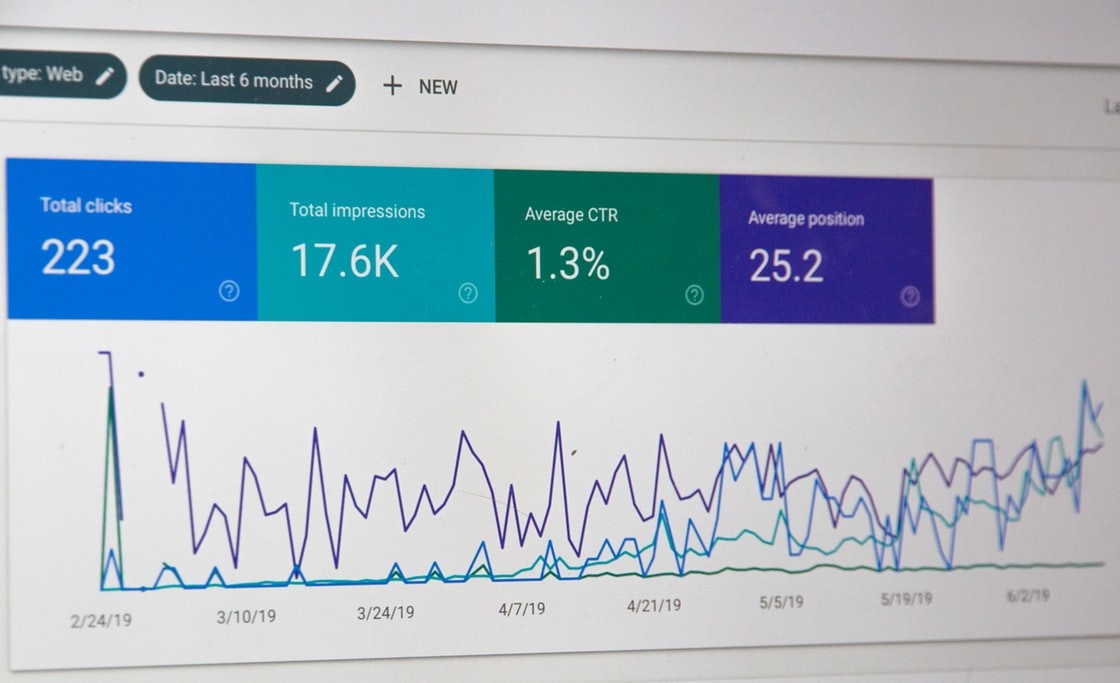Even after being the most used SEO analytics tool in the market, only a few know how to make the best use of Google Analytics(GA) to boost SEO performance. Despite it being a very powerful tool, making sense of the insights it provides to utilize them in enhancing SEO outcomes isn’t a walk in the park. But it does not need to be so difficult, since all one needs is to identify the correct data to be monitored, interpreted, and taken apt action upon.
Want to be on the other side of the spectrum? Keep reading!
In the further course of this article, we will take a look at the best practices and ways in which you can make good use of Google Analytics to drive more traffic towards your website; by boosting your SEO performance. We will also go through some tips, tricks, and common mistakes to be avoided while using and interpreting Google Analytics and its data.
Purpose of SEO
When a business creates their website they aim at bolstering their presence in the enormous sea of the internet, to stand out, to make their digital presence felt, and to capture potential users for their products and/or services. A website is considered to be relevant and successful if related searches help it land on the top few places of a search engine. Google displays advertised websites first, which are mostly scrolled past and ignored as the users are now becoming increasingly aware of these tactics and steer past them without wasting much time.
To put things more in perspective, statistics obtained via various diverse channels have revealed that 60% plus regular users choose to click on one of the top five to six ‘organic’ website links that appear on the first page of a search engine. “Organic” rankings in search results refer to the links that hierarchically appear when we ignore the paid ads. Since Google is the undisputed champion in the space of search engines, for the sake of simplicity, we will be referring to the same in our discussion henceforth (the discussion shall still be somewhat relevant to other search engines, although in a generalized manner).
The process involving the steps which could help a website rank higher on a search engine is known as Search Engine Optimization(SEO). The most glaring difference between paid advertisements and SEO lies in the fact that it involves “organic” rankings. In simpler terms, search engine optimization is the practice of optimizing any online content so that Google displays it amongst the top few results when a user searches for queries related to it.
For example, when a user searches for “idli sambhar”, they could be looking for restaurants serving the same, recipes or maybe ingredients of “idli sambhar”. If your website has any information regarding any of those, you would want to capture this user’s attention by appearing in the top results of their query. This is where SEO becomes relevant.
SEO marketing can be boosted by incorporating analytics into the fold. The practices of tracking, collecting, and analyzing data on the marketing of a website, aimed at growing its organic traffic, can be classified as SEO analytics. As the name implies, it’s a fairly technical and labor-intensive process and thus, is better off being handled by specialized tools. Out of the many such tools available at our disposal, Google Analytics stands out for its brand name, reputation, and undisputed efficiency.
Let’s take a look at how Google Analytics can assist you in achieving your SEO goals.
- Monitoring SEO/Organic Traffic and Sources
Organic traffic is undoubtedly the most crucial attribute of any search engine marketing strategy. Monitoring organic traffic to your website in addition to its sources is of utmost importance to constantly remain in the pursuit of improving the page ranking on Google. Reports on traffic and subsequent channels can be obtained as follows:
Acquisition > All Traffic > Channels (range of dates can be specified using the dropdown menu according to the requirement)
Here, you can find a comprehensive report segregated between traffic channels like social, referral, and organic. You need to pay the closest attention to Organic Search as it monitors the traffic coming from search engines. You can also choose to find out the traffic source by clicking on the ‘Medium/Source’ option from the menu on the left.
- Gauging Popularity of the Pages
Pages on a website don’t all enjoy the same attention from the users. Some enjoy more credence in terms of page views and the time spent by a user on a given page. Determining these metrics can help you work on the pages that fare worse and thus, help improve the overall SEO performance of your website. To analyze page-level data, follow these steps:
Behavior> Site Content > All Pages (since we are focused on the organic portion of the traffic, change All Users to Organic Traffic)
Other than views and time spent on a given page, you can detect the bounce rate, i.e. the user percentage that exits your website upon viewing a particular page. SEO strategies benefit tremendously by taking action to mitigate bounce rates.
Landing and Exit Pages
Further, page-level data can be understood better by observing the pages viewed first by the users when they reach your website, i.e. Landing Pages. Now, these can be weighed up against the most popular pages on your website; this helps you work out your search engine strategy to make users land on the popular pages, increasing the time they spend on your website.
Go to Landing Pages.
Similarly, keeping a track of the pages that users visit last is equally essential, i.e. Exit Pages. Pages having a high bounce rate can be worked upon to reverse the trend, for example, by tweaking the layout or the content of such a page.
Go to Exit Pages.
- Identifying and Analyzing Location and Device Category data
Location Data
Providing content tailored according to the location of the visitors is proven to fetch more traffic on a website. Localization and indexing problems can also be identified using this metric. Thus, analytics on location can be utilized to provide the right content to users.
To find the location report follow the below steps:
Audience > Geo > Location
Device Category
According to various statistics, an increasing number of users are navigating the web using their smartphones. In any case, it is best to have an adaptive website, meaning that it can adjust according to the device it is being viewed upon. Irrespective of that, analyzing device-specific traffic is important to build a more responsive, mobile-friendly device. Mobile traffic reports can be accessed by following steps:
Audience > Mobile > Overview
This report breaks down the traffic on your website into three categories: desktop, mobile, and tablet. You need to study this report for statistics and numbers regularly. Accordingly, make necessary changes to your responsive website to ensure equilibrium between desktop and mobile traffic.
- Figuring out Keywords by tracking Search Queries
Following the search queries on your website can provide significant insights to help improve SEO performance. Internal search query data can act as a blueprint towards finding opportunities for creating better-performing keywords. GA tracks these internal search queries and helps you identify keywords that need a good landing page. The steps to access the Search Terms report are as follows:
Behavior> Site Search (to rule out typos and extra long-tail keywords, apply suitable filters)
You can sort the table in various ways. The most common one is by ‘percentage of search exits’. This sort-type sorts user-queries that failed to come up with satisfactory results. All you need to do after this step is to look through these terms and preferably create new content around these, to meet the search demand.
The idea is that if many users search for the same things on your website, more people could be possibly probing search engines like Google for the same. GA steps in to fill this gap and can be leveraged to create new keywords around these (along with new content ideas, as mentioned above).
- Creating Alerts and Monitoring Issues
An efficient way to improve SEO is through monitoring issues with your website that can adversely impact the performance of search engines. GA provides the option to set alerts aimed at improving organic performance. These alerts can help you identify traffic dips and spikes, amongst other things, to help you figure out the reasons for the same. The steps to implement these are as follows:
Admin > View Column > Custom Alerts > Create a new alert
You can set an alert that will be triggered whenever your website experiences a surge or decline in organic traffic in terms of a percentage, over a fixed period.
Click on “Save Alert” after specifying more minute details in page form.
Why should you do it?
- Real traffic spikes can help you replicate the relevant keywords on other pages of your website, and thus, drive more traffic on them, and the website as a whole.
- Traffic dips similarly help you identify the content and keywords that are not working favourably to the benefit of your website.
- Irrelevant keywords can also lead to a spike in traffic to your website. But rooting these keywords out is of prime importance to avoid getting ranked accordingly by search engines.
- Using Annotations to Add Context and Track Updates
Annotations are short notes that can be added to dates within Google Analytics reports. These can be used to document and keep a track of updates in content, resultant spikes, or dips in traffic for a given campaign. Annotations can be added using the following steps:
- Click on the small tab below the timeline.
- Select ‘+Create new annotation’.
- Choose the date for this annotation.
- Enter a note.
- Choose the visibility of the annotation.
- Click ‘Save’.
Annotations provide context to a given set of data relative to the traffic surge or fall. In the process, these help you significantly to retain your sanity while making sense of the reports and comparing them over time.
Common Mistakes to be Avoided while using Google Analytics
- Setting up Google Analytics tracking inaccurately
This includes issues like multiple tracking codes on the same page, missing a referral exclusion list, missing tracking code, tracking JavaScript websites without changing default settings, etc.
- Analyzing data repetitively without a goal in mind
It’s important to have a clear idea of why you are going through a certain report, to squeeze out actionable insights. Obsessing over-analyzing data isn’t a healthy or rewarding practice.
- Not realizing when the samples are insignificant to derive insights from
You should be mindful of the sample size and when it is significantly large to yield workable insights. Small samples are not of any use.
- Overlooking granular data
Default reports rarely provide actionable insights, therefore, it is essential to apply filters, secondary dimensions, and segments to derive granular data.
- Being unaware of what a particular data represents
Many practically unusable metrics appear by default in many reports. You need to be cognizant enough to differentiate between these and useful ones.
Some Tips and Tricks to make the best use of Google Analytics
- You should associate Google Analytics with Google Search Console. This enables you to view analytics data in the search console.
- Set up alerts for 404 error pages. Just make sure that all your 404 pages have a single page title like “404 — Page not found”, and that the URL stays the same.
- You should set up SEO dashboards. This helps in customizing your data tailored to your business. These present your analytics data in a visual format, making it easy to comprehend.
- You should utilize email data and shortcuts to keep your team updated on website performance. Save frequently checked reports and share them with your team members regularly via automated emails.
- Audits of your analytics data can drastically improve the overall performance of your SEO strategies. SEO audit helps to fix existing issues, and implement required improvements.
Conclusion
Google Analytics is a powerful tool to up the ante of your SEO game. Aiming for a top rank in the search results becomes considerably easier once you master the basics of Google Analytics. This guide is a comprehensive starting point for your journey towards making the best use of Google Analytics to outperform your competitors in terms of your SEO performance.