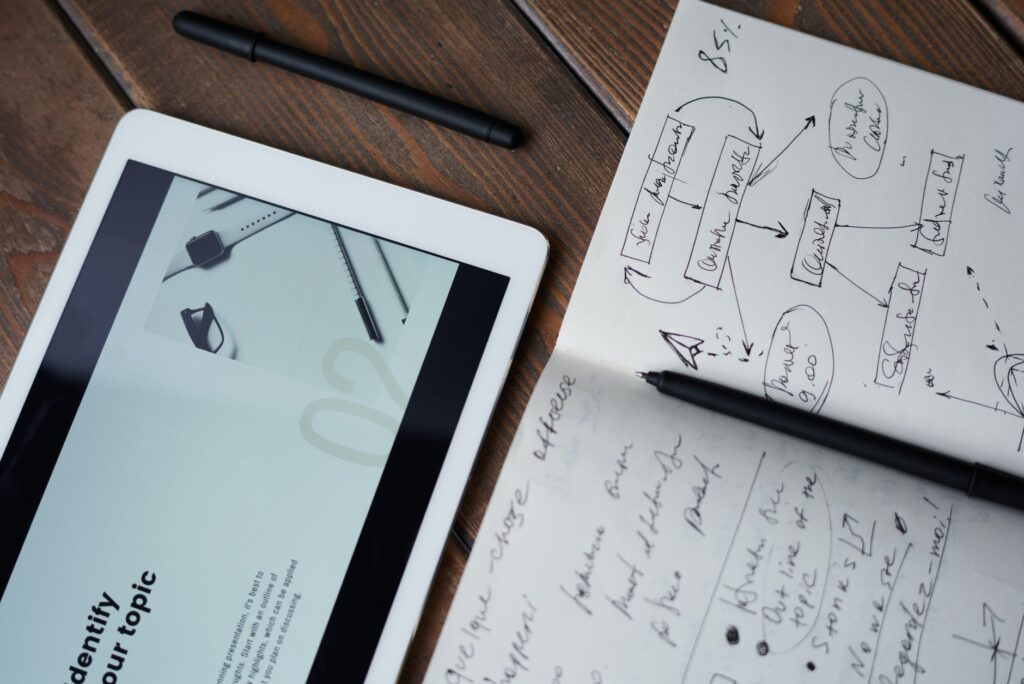Drupal is one of the leading and most popular content management systems. It enables organizations to create a scalable yet robust platform that entices website visitors and fosters brand trust. This is where UX design comes into the picture that is responsible for the entire appealing front.
Steve Jobs once said – “Website design is how it works. It is not just what it looks like and feels like.”
UX is one of the vital steps in the Drupal design process. It allows you to design something that is more than visually and emotionally appealing but is also made for use.
Factcheck: Drupal has an online community of more than 26,000 that is constantly increasing. It powers tonnes of websites around the world in more than 180 languages.
Drupal can transform any brand’s digital front to exceed expectations, especially when you choose custom Drupal development. To demonstrate how you can excel at the UX design of your Drupal website, we have compiled a list of the five best tips that will provide you with eye-opening results like never before.
- Improving UX means improving usability
We should design the UX of our website as per our thought process on how it should work. Our focus should remain on the aesthetics and on how people will use the website.
This is why you should focus on usability, which is one of the foremost factors to keep in mind while enhancing the UX of your website. Keeping the user’s point of view in mind, curate a layout and placement of key elements that any website visitor can find with ease. Any website that lacks usability is also devoid of generating trust in the mind of the visitor.
Test it in the initial stages on the actual users and take feedback from them. It will provide you with insight into how your target users are exploring your website. You can eventually improve it in your early stages by evaluating it to reach an optimum level of usability on your website.
- Use white space generously
Consider white space as your friend while designing the UX of your website. It infuses breathable space into the design of the website and makes it look more polished.
You can use it regardless of the background color of your design. You just need to add some space between the elements of your website. To add simplicity and elegance to your web pages, here are some ways to enhance the use of white space while improving the UX design of your website.
- Increase white space up to 20% to improve comprehension in the case of long text blocks on the right and left margins.
- Increase the line space in the text included on your website.
- Do not put images in line with the text. Instead, position them at the top or under the blocks of text.
- Surround objects on the website with white space.
Try this quick and easy way and you will find the design much more appealing.
- Mobile-friendly and responsive website
You would be surprised to know that more than half of the traffic on any website comes from mobile devices. So if your website is not optimized for mobile, you may already be losing tonnes of customers.
Check out some ways given below that will help you know where to start to make your website more mobile-friendly.
- Place the buttons in the center so that the people exploring your website from their mobile phones can easily access them.
- Ensure that the layout on mobile can interact with a single touch.
- Get an understanding of the interface goals by keeping in mind whether the users can use their devices with one or two hands.
Making your website responsive and mobile-friendly isn’t only targeted at your end users. It also helps you improve the SEO of your website so that it can perform better in the search engine ranking results.
- Consistent flow of content
The flow of content on any website helps in fulfilling the ultimate objective of any platform. If a user struggles to find anything on your website, they will surely abandon it to look for an alternative. Time is of the essence in such a case, which is why your first impression should be undeniable.
To maintain the consistent flow of content on your website, you need to think about how the user will proceed step-by-step through the same. Ensure that the important pages are interlinked so that your users can explore your website. If you have some dead-end pages on your website, avoid letting them take the user outside your website.
- End with the UX audit
Completing the UX design is not enough. It is important to review them and check the results to ensure that everything has been done successfully. It will help you save your time and effort in the long run.
Carry out tests on your website, take feedback from your end users, make some changes, and more. We understand that improvement takes place over a course of time and those small steps will help you win the race in this case. So keep going.
Conclusion
As you get started to improve the UX design of your Drupal website, proceed with the thought that you are doing it for both the users and your platform. A well-designed user experience will help you convert a website visitor into a loyal customer and, in turn, you will get more business with it.
Ensure that everything is discoverable on your website without any struggle. Construct an interface and interaction that creates a trustworthy connection with your user. Utilize the above-given tips and you will be all set to make a difference in the marketplace.
Author Bio: Rajesh Bhimani is the Founder at Skynet Technologies, a Website Design, and Development Agency. He has 21 years of experience in the Technology and Marketing industry. When he isn’t working, you can find him cooking for his family or reading some fiction. You can connect with him on Twitter.