If you’re a video content creator, you probably ran into issues while recording your videos. Things such as stuttering, falling off-topic, or losing your train of thought are all very common.
But there’s a solution for that: video scripts.
Using a script for your videos can help you guide your creation process and streamline your thoughts. Resulting in an even better video to deliver to your followers.
Types of Video Script Formats
There are a couple of different types of scripts, each for a different purpose. Choosing the right one is helpful to help improve your on-screen confidence.
Some of these scripts are:
Scripted Sketch
A very popular type of script is the scripted sketch. They include what should be showing up on the screen, as well as the action and dialogue going on.
Please include attribution to https://www.uscreen.tv/blog/ with this graphic.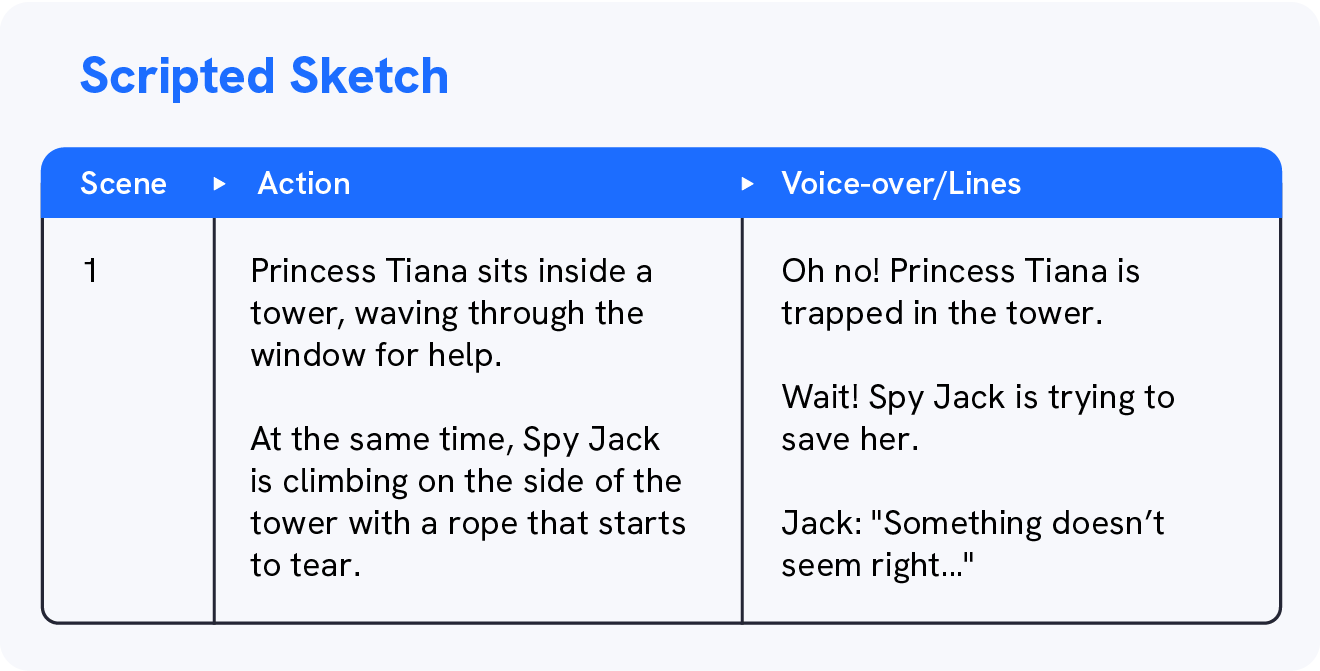
Audio-Visual Video
The audio-visual script is great for how-to videos, tutorials, and product tours. They will include the visuals, including the shots, camera movements, and actions, as well as the audio.
Please include attribution to https://www.uscreen.tv/blog/ with this graphic.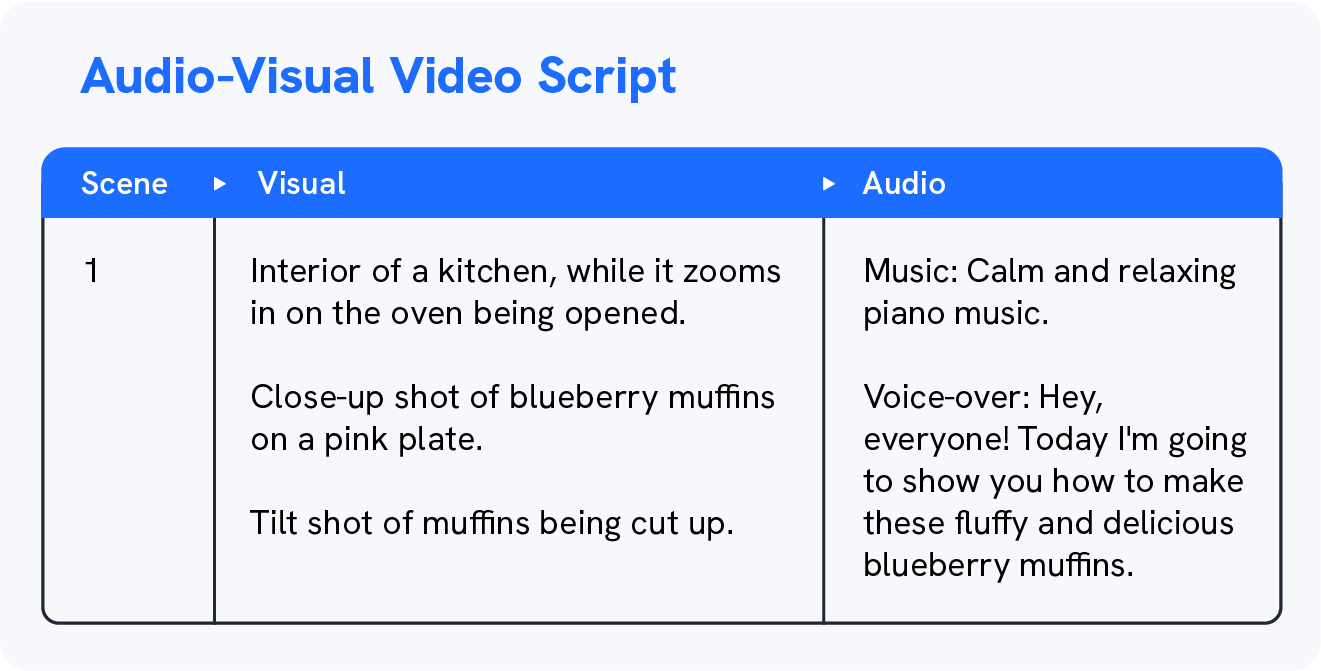
Interview Video
If you like hosting interview videos, this one is for you. The interview video script template guides your conversation with your interviewee, by listing each question.
Please include attribution to https://www.uscreen.tv/blog/ with this graphic.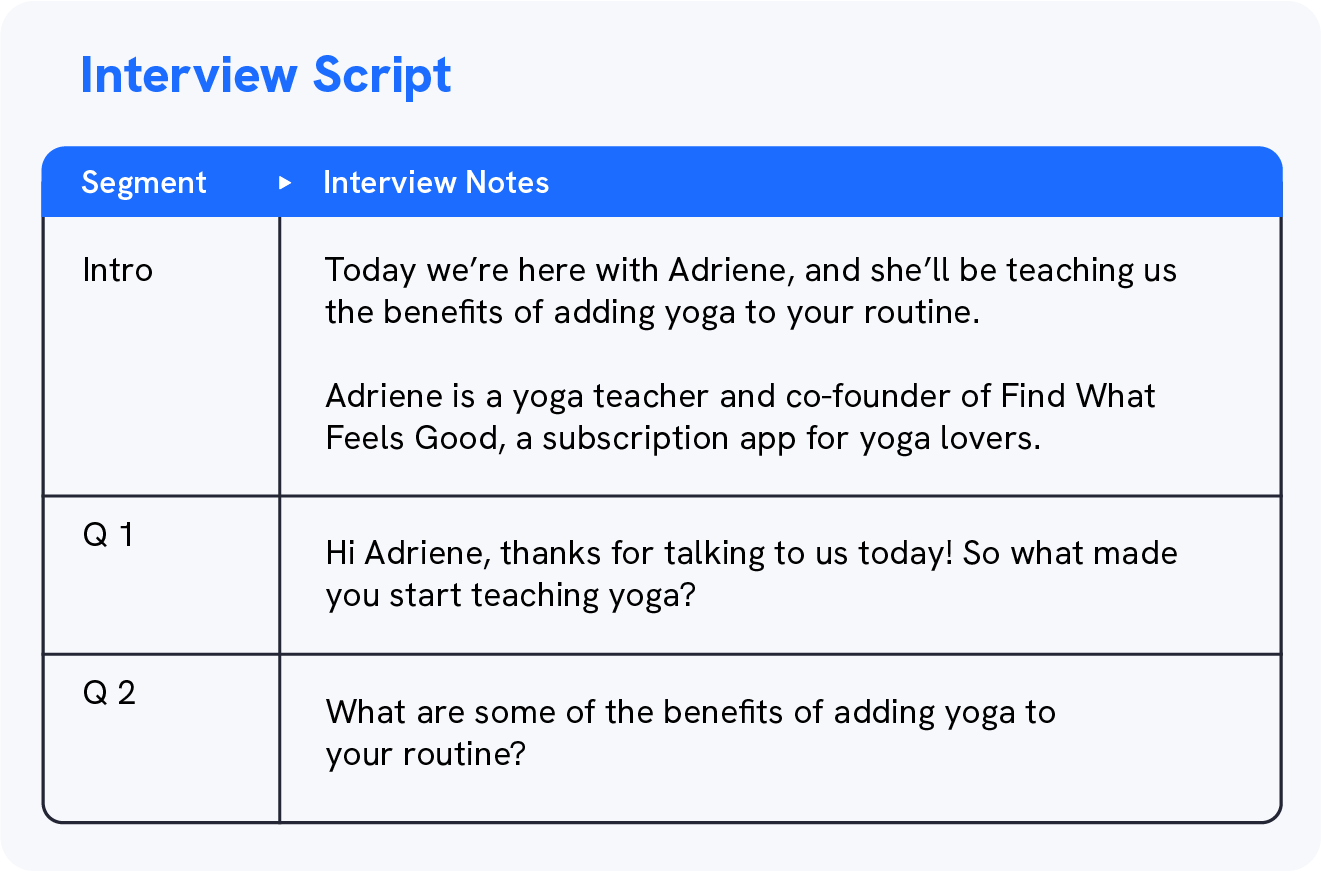
Storyboard
If you want to show the scenes with visuals, like an animation, the storyboard template is the perfect one for you. Draw each scene, even if stick figures, so you know what needs to be done for each frame.
Please include attribution to https://www.uscreen.tv/blog/ with this graphic.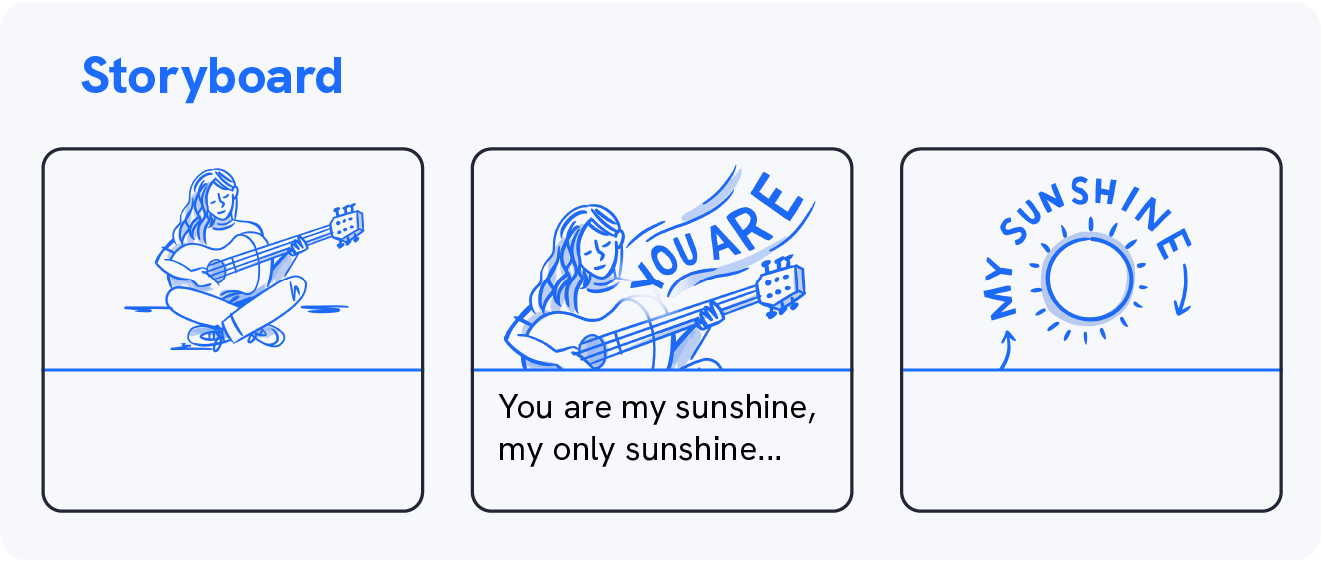
How To Write a Script for a Video
If you’re wondering about the steps behind creating your script we have some tips for you.
- Start with a brief: establish the goal and purpose of the video.
- Write a rough outline: list any topics and subtopics so you know which points to cover.
- Add video and audio elements: include sound effects, music, and shot styles..
- Revise your script: revise and trim any unnecessary parts so your script is ready to be put to use.
Conclusion
Ready to put your script to action? Knowing the types of scripts and how to create one will hopefully help you create videos fast and better. Remember to choose the right video hosting platform so your videos will attract the right audience.